
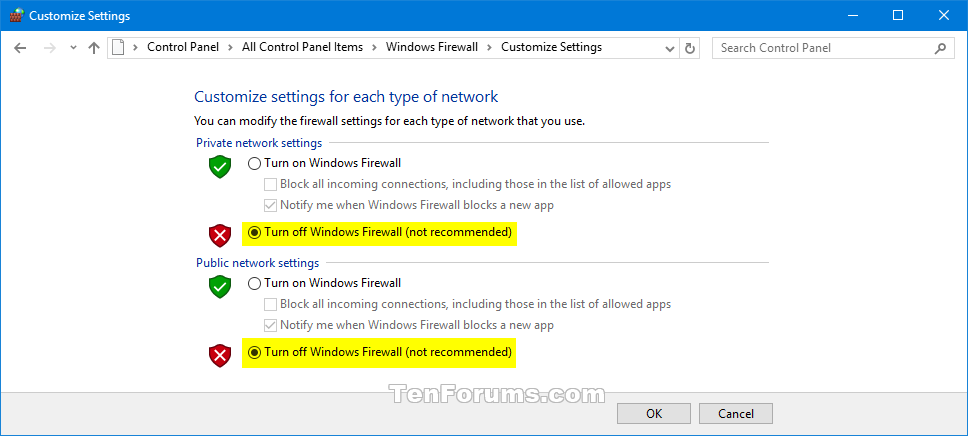
Open the subkey corresponding to the service you wish to change (WinDefend), and modify the value of 'Start' to equal either "2" (for automatic), "3" (for manual), or "4" (for disabled). Open regedit and go to HKEY_LOCAL_MACHINE\SYSTEM\CurrentControlSet\Services\WinDefend This must be done from a Linux Live DVD or USB: C:\Program Files\Windows Defender.Īnother method is to disable the Defender Service from starting in the Windows registry as it cannot be done from Services directly as options are grayed out. So we suggest you create a manual system restore point before disabling Defender if you want to easily enable Windows Defender again in the future.Īnother method is to rename the Defender program folder. NOTE: The NoDefender utility doesn’t include an option to enable Windows Defender again. I found this note on another website, but I am not sure if it is true or not. There is a third-party application called NoDefender to disable it permanently, but I have not tried it or can vouch for it or what it actually does to accomplish this.
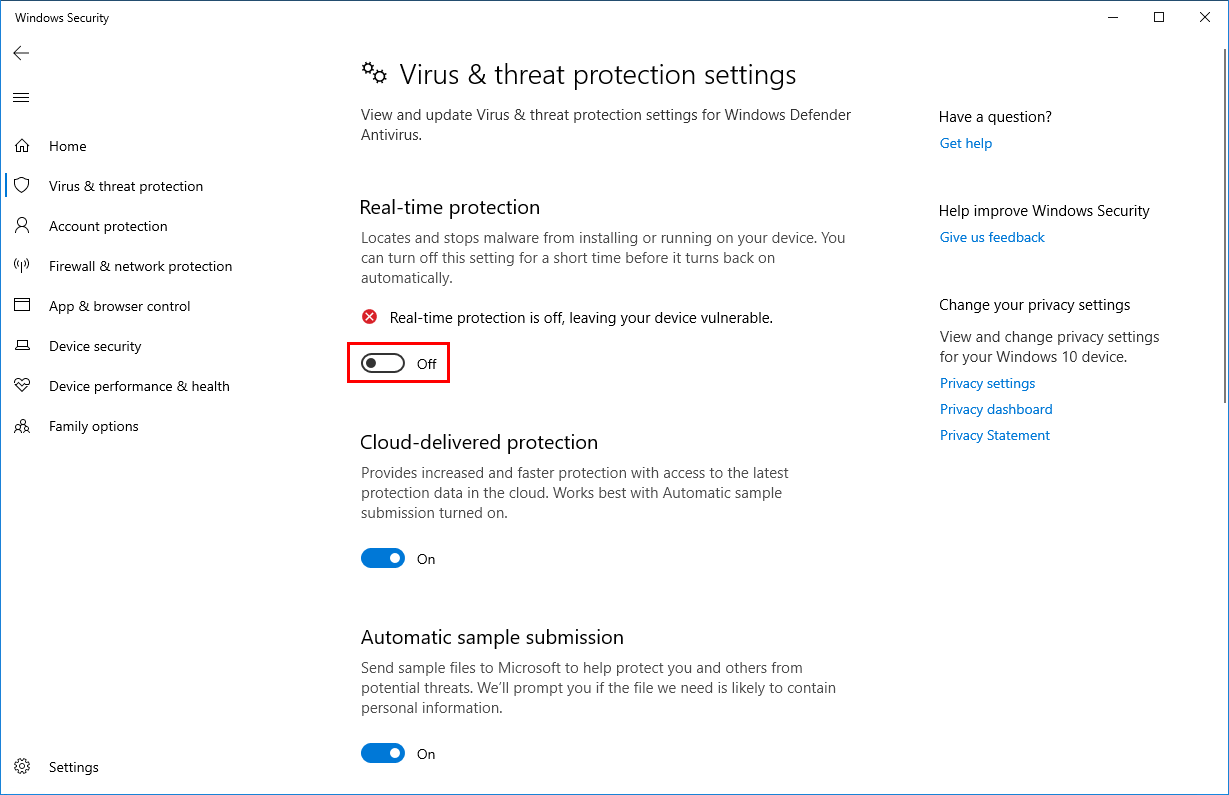

I suppose you will could install some third-party antivirus software that does not flag hack tools and such as a threat. I just noticed that it will reenable it automatically after some time, geez. When Windows Defender opens, click Settings and turn off real time protection. Type in Defender into the search bar, and click on the Defender program in the list.


 0 kommentar(er)
0 kommentar(er)
